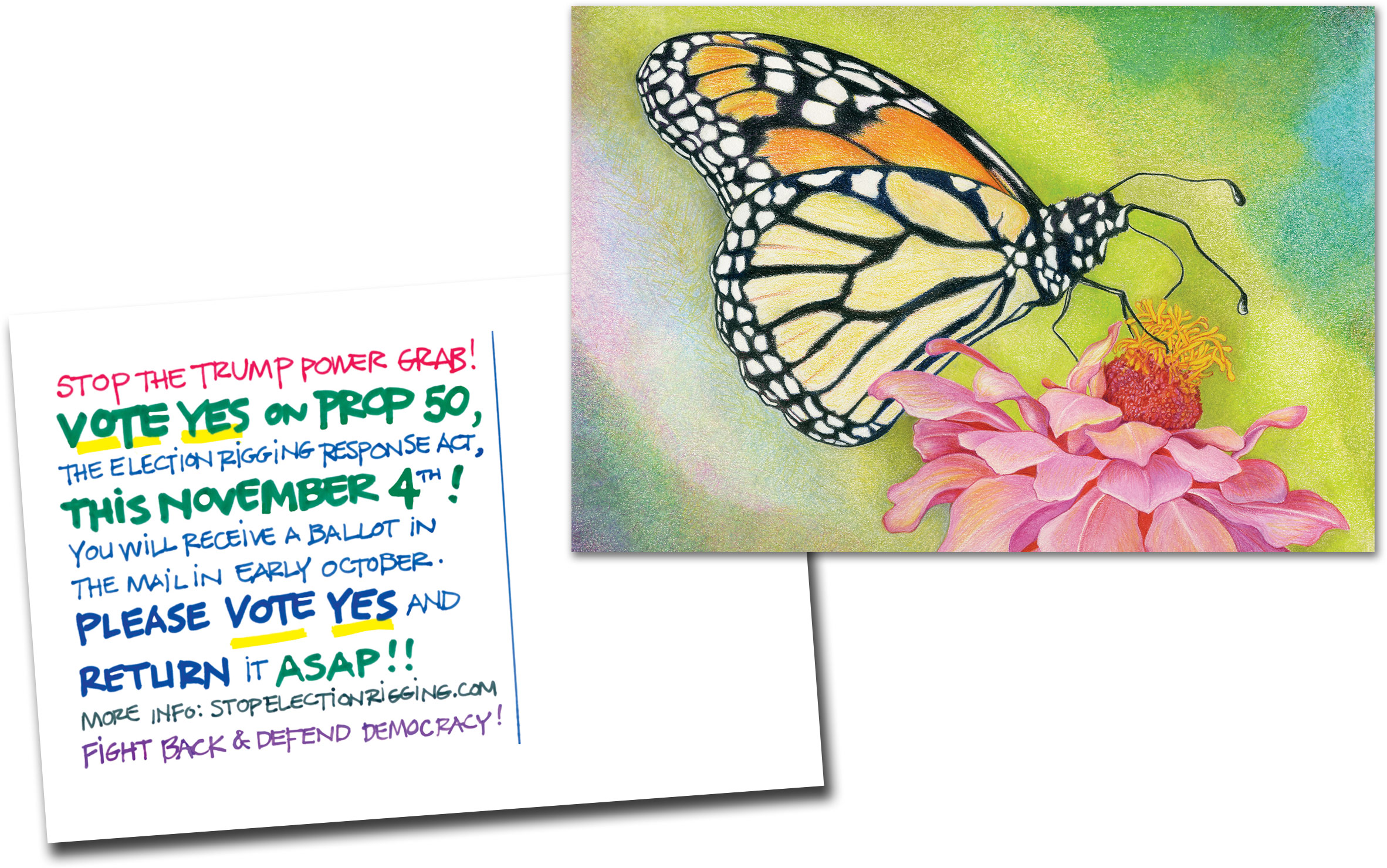Join the Butterfly Brigade!
Help Promote Democrats, Democracy and Decency!
Join the ever-growing Butterfly Brigade to help save our democracy by writing postcards for progressive candidates and causes. A few years ago, I started the Butterfly Brigade as a small postcarding group, and today it has grown into a nationwide movement with hundreds of people sending out “butterflies for democracy”. Together, we’ve helped progressive causes and candidates win—and those victories have been electric! In our last effort we sent out 20,000 postcards urging a YES vote for CA Prop 50, (Gov. Newsome’s Election Rigging Response Act) in just over 5 weeks! Together we can make history and help save our Democracy!
Our goal right now, before the 2026 elections begin in earnest, is to grow the Butterfly Brigade and develop a huge list of participants. We are asking for folks to recruit their friends and neighbors. Start a group, and make a plan to start writing! There are always postcard campaigns going on, you don’t need to wait until next year.
Join the Butterfly Brigade!
Help Promote Democrats and Decency!
Join the ever-growing Butterfly Brigade to help save our democracy by writing postcards for progressive candidates and causes. A few years ago, I started the Butterfly Brigade as a small postcarding group, and today it has grown into a nationwide movement with hundreds of people sending out “butterflies for democracy”. Together, we’ve helped progressive causes and candidates win—and those victories have been electric! In our last effort we sent out 20,000 postcards urging a YES vote for CA Prop 50, (Gov. Newsome’s Election Rigging Response Act) in just over 5 weeks! Together we can make history and help save our Democracy!
Our goal right now, before the 2026 elections begin in earnest, is to grow the Butterfly Brigade and develop a huge list of participants. We are asking for folks to recruit their friends and neighbors. Start a group, and make a plan to start writing! There are always postcard campaigns going on, you don’t need to wait until next year.
Example of a Butterfly Brigade postcard
We believe using a beautiful non-political piece of art is better received by the voter. The symbolism of the butterfly flying across our nation to save Democracy is powerful!